This page will help you get started with the PlanOmatic Order API v2
This API is used to create order requests remotely as an alternative to submitting your order through our website or calling in, you now have the option to create order requests without ever leaving your own application! First, use the API to create an order request. A successful order request will return a request_id. It could take up to 15 minutes before our system can process your order request. Once processed, your order request will recieve an order_id. You can retrieve this order_id by passing your request_id to the Order Status API endpoint. Finally, you can use the returned order_id to request updates to your existing order.
Initial Setup
API Keys:
This API is authenticated using an unique API Key. Please contact PlanOmatic for your own API key to use in the staging and production environments. The staging API Key is for use with the PlanOmatic staging sandbox system during testing and development. The production API Key is for use posting live orders to PlanOmatic.
HTTP Headers:
In your HTTP headers, send the content-type for the submission format that you are using to send the order request. The Order API currently only supports JSON POST requests
Code vs Order Status:
API endpoint responses will always return a code attribute. The code attribute signifies whether your HTTP request was successful or rejected. A successful HTTP request will yield 200 for a successful GET request and 201 for a successful POST / PUT request. Alternately, the endpoint will return status 400 for all rejected HTTP requests.
Error Handling:
There is a robust set of error codes for specific validations on POST request. The errors will be structured as a hash, where the error code is the key and the value will be a short message detailing the error. Reference the table of error codes below for help when integrating these routes.